I just wanted to post a reminder to new members and maybe some older ones as well.
Please be careful about what you reveal regarding personal information on the forums. Everyone here is so friendly that people forget that while there is a lot of wonderful warm open people here, there is also a few bad apples too. People that pretend to be something they are not, people who have issues and problems that may not even post but lurk.
You always need to remember that the hot woman may be a large man on the other end, the domineering Dom may be a fifteen year old boy playing games. The pictures you post will be seen by everyone, not just all your friends on the forum so please make sure your 100% comfortable with that and they are not reveling more than you would like to an Internet full of strangers.
Please take your time when developing relationships through messaging and chat, remember if things that are said don't add up then there is almost always a reason. Take your time. Don't reveal more than you need to about your location, address, job site or other personally identifiable information until your positive it safe to do so.
The mods are always here to help with anything you need and if you have any questions or concerns we are always happy to help.
Welcome to the BDSM Library.
Results 1 to 24 of 24
-
12-12-2006 #1
Just a reminder to be careful out there...
-
12-12-2006 #2cariadGuest
*Applauds Widget for her sound advice*
cariadLast edited by cariad; 07-18-2007 at 11:48 PM.
-
12-12-2006 #3
*applauds with cariad*
if anyone has any concerns or questions please please dont hesitate to ask one of us many moderators..... hehe it's one of the reasons we're here!!!~~~help me i broke apart my insides,
help me i've got no soul to sell
help me get away from myself
i want to fuck you like an animal
i want to feel from the inside
my whole existence is flawed
you get me closer to god
my absence of faith,
you can have my everything
help me tear down my reason,
help me you make me perfect,
help me become somebody else
you are the reason i stay alive~~~~
-
07-18-2007 #4
I feel a need to bump this post again.
-
07-18-2007 #5cariadGuest
*thinks that it should be stuck, rather than just bumped*
It is often surprisingly quick and easy to work out who someone is given only little bits of seemingly innocent information. This is effectively a public place, with many lurking and unknown members. It is also electronic, which means it is very easy to search.
We are not ashamed of being active members, but there are times and people when the information could be used against us.
Stay safe,
cariad
-
07-19-2007 #6
This is the second time I have seen this warning from the mods in two days. Did something happen to someone recently?
-
07-19-2007 #7Many a false step is made by standing still
-
07-19-2007 #8
Yes a wise move - on forums like this you will get an above average number of bad apples and its good that people are made aware - especially susceptible subs
-
07-19-2007 #9
-
07-19-2007 #10DorkaliciousGuest
Yes, being careful is key. Good idea to sticky this one!

-
08-04-2007 #11
absolutely crucial. I absolutely don´t want to hear about somebody here getting abused or things even worse because carelessness and a bad dom/whoever that took advantage of somebody.
(hmm I actually might want to know about it to do something but...yes I think you catch my drift)
congratulations to those that discover true bliss but do be careful when you approach somebody.
lowlifes are everywhere but the internet is completely crawling with them so be careful..Sir to my girl.
Daddy

-
08-06-2007 #12
lol subbies should be careful or they may wind up with a Dom like me
-
08-26-2007 #13
Hidden default tagging of your r/l name
One thing I happened to notice this morning: MS Word, and most likely some other word processing programs (and some picture software too?) has a default setting that will tag a document that you've saved and edited in the software with your own name (the name of the licensee of the software copy, and that's most often your own r/l name)
The result? When you're sending the story, diary notes or piece of fun to another, maybe to a dozen people as an attachment (in a mail or over an IM program) your name will sometimes go with it, and show up in the "properties" menu of the document. That menu gets visible by right-clicking the document icon and then selecting "properties" or simply by letting the mouse marker float over the icon. What's more, this name tag is not visible as long as the file is on your own hard drive, but it shows up like a watermark when the piece lands on someone else's, and it may include the company or institution you're working for.
I suppose some computer pros here knew already but to me this was an unpleasant piece of news. Sure there is some way to disable this name tagging - a number of text/image files I've received from friends here don't give away real names, but one close friend here did without knowing it, and from that name and the knowledge of where that person lives it was peanuts to reach extremely sensitive and private information (and I don't mean the name of her old high school twenty-five years go or the like, but much more sensitive)
Checking back with her, I soon realized I had shared my own real name without knowing it, though only to people I totally trust here. Will have to make a quick run-down of what softwares this applies to and how to disable or change those tags in MS Word and some other programs. I mean, nobody wants to share photos of yourself and then find out that the pic is in secret stamped with your r/l name (none of the pics I've received from people here give that, but many are tagged with the name of the camera model used). Hoping to be back soon on this.
Oh, and
-What righteous subbie wouldn't want just that?
Sister in bondage with Lizeskimo
violet girl's cunning twin
Role Plays (click on titles) Lisa at gunpoint Surprise Reversal
-
08-26-2007 #14
So, maybe someone should make a nice long thread about computer security and privacy since this comes up so often.
-
08-26-2007 #15
I think we already have a few - the trouble is that any general thread of that kind tends to spiral into a discussion about hackers, what they can trace about you or how to get hijacked - and whether you should do anything interactive at all on the web. But this thing I'm onto isn't primarily about hackers - the tagging was totally open, though often invisible to me as long as the file was on my own hard drive. I'm trying to get more about this, so please feel free to comment and share information and know-how!
Sister in bondage with Lizeskimo
violet girl's cunning twin
Role Plays (click on titles) Lisa at gunpoint Surprise Reversal
-
08-26-2007 #16
I learned this some time ago and, as usual, naturally assumed that everyone else knew about it too.
As for MS Word, Click on the TOOLS menu, then click on Options and go to the User Information tab. You can put in whatever you want in there. As far as I know, that's the info that gets added to the file properties. I don't think you can get away with putting nothing there, but just putting a single, random letter won't hurt you.
For MS Excel, it's Tools, Options and the General tab.
It's generally a good idea when you save a file that you've created through some kind of program like these, to check the properties, just to see what pops up.
-
08-26-2007 #17
Thanks Thorne, that removes the immediate peril in MS Word (and it's done similarly in OpenOffice; I have both of those on my pc) but will have to take a closer look at some issues.
Sister in bondage with Lizeskimo
violet girl's cunning twin
Role Plays (click on titles) Lisa at gunpoint Surprise Reversal
-
08-26-2007 #18
I just fixed that in my Word. Had last name and address on it. I'm not feeling too brilliant. Thanks Louise.
~mishka {R}
-
08-27-2007 #19
Openoffice doesnt take the Windows logoninfo for the "watermark" text since it is empty as a default.
Havent used Word/Office in 2 or more years now.Sir to my girl.
Daddy

-
03-27-2008 #20
Thank you for the imformative info had no idea about the Name thing..great idea to warn all about ppl not all they say they are.
hope all have a great day
boundbyu
-
04-01-2008 #21
Here is a link for a tool from Microsoft to remove hidden data from your Office program http://www.microsoft.com/downloads/d...displaylang=en
-
07-14-2008 #22
-
08-06-2008 #23
-
11-05-2008 #24Keeping the Ahh in Kajira

As a survivor of a tramatic crime that occured directly from meeting someone in real life from online that I trusted and believed was someone/thing other than they really were, I couldnt stress the importance of this thread more.
So I am bumping it back up!!!
Thanks so much for posting it WidgetWhen love beckons to you, follow him,Though his ways are hard and steep. And when his wings enfold you yield to him, Though the sword hidden among his pinions may wound thee
KAHLIL GIBRAN, The Prophet
Thread Information
Users Browsing this Thread
There are currently 1 users browsing this thread. (0 members and 1 guests)
 Members who have read this thread: 0
Members who have read this thread: 0
There are no members to list at the moment.
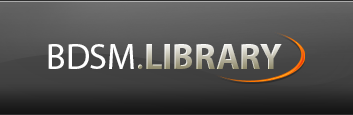



 Reply With Quote
Reply With Quote