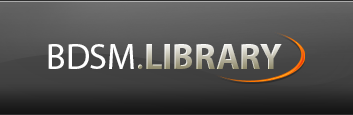Just a reminder to be careful out there...
I just wanted to post a reminder to new members and maybe some older ones as well.
Please be careful about what you reveal regarding personal information on the forums. Everyone here is so friendly that people forget that while there is a lot of wonderful warm open people here, there is also a few bad apples too. People that pretend to be something they are not, people who have issues and problems that may not even post but lurk.
You always need to remember that the hot woman may be a large man on the other end, the domineering Dom may be a fifteen year old boy playing games. The pictures you post will be seen by everyone, not just all your friends on the forum so please make sure your 100% comfortable with that and they are not reveling more than you would like to an Internet full of strangers.
Please take your time when developing relationships through messaging and chat, remember if things that are said don't add up then there is almost always a reason. Take your time. Don't reveal more than you need to about your location, address, job site or other personally identifiable information until your positive it safe to do so.
The mods are always here to help with anything you need and if you have any questions or concerns we are always happy to help.
Hidden default tagging of your r/l name
One thing I happened to notice this morning: MS Word, and most likely some other word processing programs (and some picture software too?) has a default setting that will tag a document that you've saved and edited in the software with your own name (the name of the licensee of the software copy, and that's most often your own r/l name)
The result? When you're sending the story, diary notes or piece of fun to another, maybe to a dozen people as an attachment (in a mail or over an IM program) your name will sometimes go with it, and show up in the "properties" menu of the document. That menu gets visible by right-clicking the document icon and then selecting "properties" or simply by letting the mouse marker float over the icon. What's more, this name tag is not visible as long as the file is on your own hard drive, but it shows up like a watermark when the piece lands on someone else's, and it may include the company or institution you're working for.
I suppose some computer pros here knew already but to me this was an unpleasant piece of news. Sure there is some way to disable this name tagging - a number of text/image files I've received from friends here don't give away real names, but one close friend here did without knowing it, and from that name and the knowledge of where that person lives it was peanuts to reach extremely sensitive and private information (and I don't mean the name of her old high school twenty-five years go or the like, but much more sensitive)
Checking back with her, I soon realized I had shared my own real name without knowing it, though only to people I totally trust here. Will have to make a quick run-down of what softwares this applies to and how to disable or change those tags in MS Word and some other programs. I mean, nobody wants to share photos of yourself and then find out that the pic is in secret stamped with your r/l name (none of the pics I've received from people here give that, but many are tagged with the name of the camera model used). Hoping to be back soon on this.
Oh, and
Quote:
Originally Posted by
Sir_Russell

lol subbies should be careful or they may wind up with a Dom like me
-What righteous subbie wouldn't want just that? :)