Mitch, as thorne pointed out, the taskbar is "drag and drop". This means you can put it either in the top of the screen, the right or left side or the bottom.
What has happened is that you accidentally (or windows arbitrarily acted) put the task bar on the right side of the screen and locked it in place. As he stated, you merely have to right click the task bar, uncheck the "lock task bar" option and then left click, hold and drag. It's that simple.
Welcome to the BDSM Library.
Results 1 to 30 of 239
Thread: General Computer Questions, Etc.
Threaded View
-
10-09-2007 #9Covered in Orangeblossoms

- Join Date
- Feb 2005
- Location
- Los Angeles, CA
- Posts
- 721
- Post Thanks / Like

- Blog Entries
- 26
For the Complete Version of "The Family Pet" and my latest story "Becoming Bimbo" please visit my author page on BDSM Books.
H Dean on BDSM Books.
Thread Information
Users Browsing this Thread
There are currently 1 users browsing this thread. (0 members and 1 guests)
 Members who have read this thread: 0
Members who have read this thread: 0
There are no members to list at the moment.
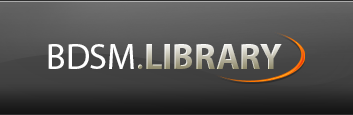






 Reply With Quote
Reply With Quote