If you are not getting the applet to load and only see a gray box with a red X in the corner you may need to download the Microsoft Java Virtual Machine.
This is no longer provided by Microsoft when you install Internet Explorer 6.0 or Windows XP.
Microsoft VM build 3805 for Windows XP, Windows 2000, Windows 95/98, Windows Me, Windows NT 4.0. - file size is 5.2 MB
You can download it directly from here: Microsoft Java Virtual Machine
Steps to install the Microsoft Virtual Machine:
1) Download the file using the link above and save it to your hard drive.
2) Once the file is on your hard drive, execute it and thus load the Virtual Machine.
3) As the file begins execution, answer Yes to the License Agreement question and then once complete, re-boot your PC.
4) Once the PC is re-booted you should be set to go.
Welcome to the BDSM Library.
Results 1 to 30 of 37
Thread: Chat room
Threaded View
-
05-03-2004 #11
Microsoft Java Virtual Machine
The fire doesn't command the tender to feed it. It is the duty of the fire to dance and burn, to entice the tender to stoke and stir the flames.
Thread Information
Users Browsing this Thread
There are currently 1 users browsing this thread. (0 members and 1 guests)
Similar Threads
-
Chat room
By abitbent in forum Suggestion BoxReplies: 76Last Post: 03-26-2004, 07:00 PM
 Members who have read this thread: 0
Members who have read this thread: 0
There are no members to list at the moment.
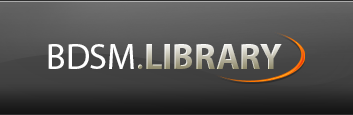





 Reply With Quote
Reply With Quote