im cant log in to the subbie task feature, can anyone help me
i set my computer to accept all cookies and i can log into the forums
but when i try to log into the subbie task feature part the screan just refreshes and clears my password
Welcome to the BDSM Library.
Results 1 to 8 of 8
Thread: Loggining In
-
06-01-2004 #1mrinvisibleGuest
 Loggining In
Loggining In
-
06-01-2004 #2
This is exactly the same thing that is happenning to me

Regards
-
06-01-2004 #3
Thread moved to Comments and Suggestions.
It seemed more appropriate.
LDThe Brain is the biggest Erogenous Zone
-
06-01-2004 #4
If you did not post a correct intro with the required information. You may have been removed. Also inactivity in that forum could have also caused you to have been removed. As far as I know the forum has not had any more gremlins in it. You may want to ask TG about this.
Barton.We all do it!! I just did it and I can't wait to do it again!!!
-
06-02-2004 #5

i got exactly the same problem, can't be bad introduction nor inactivity as it didn't let me in from the start and the dungeon was the whole point i signed up.
pouts myri {SN}
myri {SN}
 owned by SirNeedles
owned by SirNeedles 
 sweet little innocent kitten
sweet little innocent kitten 
-
06-02-2004 #6
While most people have no trouble to login, it's hard to find out what is wrong. If you have problem, I suspect your computer is not quite compatible with the dungeon cookie settings. You can do the following check:
If possible, you may want to try it on another computer, even if they are on the same network. So we can make sure it's only specific to your current computer.
Make sure you are using correct username and password. Try to logout the forums and log back in. Dungeon uses the same username and password as in the forums.
Make sure your browser cookie settings are not touched, or make sure cookie is enabled in your browser.
Make sure do not use AOL browser. IE (version >= 5.0) is the best choice.
If you can access before, check what software you installed recently. Antivirus, browser toolbar, firewall, security software could all mess up your cookie setting.
For security reason, all the form submissions (that is, including the login form) in dungeon are checking the HTTP_REFERER variable sent by your browser. Some firewall software like ZoneAlarm strips this variable from your web traffic. You need to disable it before you can go pass the form.
I hope this can help. I will put this into the FAQ section of this site.
Jinn
-
06-02-2004 #7
I added an FAQ here:
http://www.bdsmlibrary.com/forums/fa...dungeon_cookie
-
06-02-2004 #8
 Yeah!!!!
Yeah!!!!
Jinn, whatever you did, it did the trick!! I can login now from both my laptop and desktop computers :-)
Yeah!!!!!!
Thread Information
Users Browsing this Thread
There are currently 1 users browsing this thread. (0 members and 1 guests)
 Members who have read this thread: 0
Members who have read this thread: 0
There are no members to list at the moment.
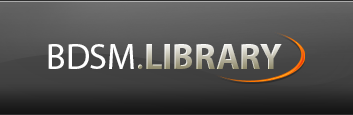


 Reply With Quote
Reply With Quote