I couldn't decide if this was worth starting a new thread over, then figured, "What the hell".
There are still some ways the new system doesn't work as well as the old one. Among other things, I can't figure out how to list posters by most to least posts, as I previously could. By the same token, it would (still) be nice to be able to list reviewers from most to least reviews (as nearly as I can tell, there's no way to list them AT ALL, but then, there never was). By the way, if you're going to be able to list them, it should be doable at least three ways: alphabetical order, number of reviews and average score of reviews. At one time boccaccio was asking for a listing of all registered members with bookshelves (it would be a short list, I think), but he may no longer be interested.
I notice that when I save my PMs to my hardrive, they take up 2 1/2 - 3 times as much memory as they did under the old system.
Also, there used to be a 'next thread/previous thread' button at both the top and bottom of each page, but now they're only at the bottom. While I'm on THAT subject, this isn't a change from the old system, but I wish it HAD changed: Why do you have to go through the rigamarole of hitting the 'next thread' button, being sent to a screen that says 'There are no newer threads. Hit the back button on your browser', then hitting the 'back' button, being sent back to the bottom of the previos screen, having to scroll to the top, then hit another button to get somewhere else? The most logical way to work it would seem to be to simply not have a 'next thread' button on the last thread' (next most logical would be to 'ghost' the button). I don't often use the 'previous thread' button, but I would bet that would work the same way on the 'stalest' thread in each sub-forum.
Having now used this version 3 system for over a month, it definitely is inferior to the version 2 that it replaced. The entire PM system simply is a pain in the butt now (although Thank You for allowing longer PMs!). From that "Do you want a receipt" pop-up that shows up every friggin' time, to it now taking one extra key-stroke to delete a message, to having to click to respond to people who didn't disable the 'read receipt' before they sent the message (version 2 did that automatically, so I never knew when someone was asking for a receipt and when they weren't -- and it's really none of my business, anyway), to that unnecessary button that says 'Go' next to the thing that flip-flops you between Inbox and Sent Items (flipping it sends you -- you don't ever get the chance to hit the 'Go' button), the whole thing seems to've been designed by someone who was thinking "God, I hope I never have to use this system myself!"
Change for the sake of change sucks. If change isn't an improvement, it shouldn't be done.
Welcome to the BDSM Library.
Results 1 to 13 of 13
Thread: Still a few bugs in the system
Hybrid View
-
04-27-2004 #1CurtisGuest
Still a few bugs in the system
-
04-27-2004 #2
The new forum has been a godsend for me--you'll notice I post much more often. That's because I can. The old system, I'd log in, read posts, decide to respond, and everything would go to hell. I'd write my post, click "submit," and get a new window telling me to log in. I would RE-log in, only to be told that the thread I was attempting to post to did not exist. So I'd have to go out to the main and find the thread again. After that, it was sixes whether or not I would be dragged through all this again. Meanwhile, my post would be long gone--unless I remembered to copy it before clicking "submit," I'd have to rewrite it.
This happened every time I tried to post. It was enough to make me scream some days.
I'm sorry it hasn't been the joy for you it has been for me. Hopefully, the kinks will be worked out so that it better serves you.
Kallie
-
04-27-2004 #3
Curtis, I think you need to take some time to familiarize yourself with the new system.
Click on 'Members List' at the top of any page of the forums, it's in the blue bar at the top, along with the 'New Posts' button, et al. When the members list comes up, click on 'Posts'. Voila, you have members listed from most to least posts.Among other things, I can't figure out how to list posters by most to least posts, as I previously could.
From the BDSM Library Stories Page, under the 'Library' tab at the top, on the drop-down menu, click on 'Top Reviewers'. That shows you the top 20 reviewers for the current and last month.By the same token, it would (still) be nice to be able to list reviewers from most to least reviews (as nearly as I can tell, there's no way to list them AT ALL, but then, there never was).
There's no archive of past reviewers, though, nor any way to list them alphabetically or otherwise, but I'm not sure why one would need to list the reviewers anyway?
Again, this is something completely controllable by you. I don't know anything about Macs, but I know that different types of documents save with different file sizes. Saving your PMs as a text document will take up a lot less space than saving them as rich text or Word format documents.I notice that when I save my PMs to my hardrive, they take up 2 1/2 - 3 times as much memory as they did under the old system.
You should contact VBB Customer Support and let them know of that particular flaw. Personally, I find the 'New Posts' button to be more efficient than the "Next Thread' link.most logical way to work it would seem to be to simply not have a 'next thread' button on the last thread'
I don't know what's so complicated about it. Type in a member's name, or select 'send member a private message' from their profile page, type a subject and then type a message. That's exactly the same as it was before. Not one single change at all.The entire PM system simply is a pain in the butt now
To reply, use the 'quote' button. It's the same thing as the reply button in the previous version. No change at all.
Go to your user options and turn it off.From that "Do you want a receipt" pop-up that shows up every friggin' time
Gasp! Not a-whole-nother click. NO!!!one extra key-stroke to delete a message
??? Huh? I don't get any such thing. It might be something else you can turn off in your options.having to click to respond to people who didn't disable the 'read receipt' before they sent the message
That button becomes infinitely more neccesary when you have six folders in your PM system, instead of just the Inbox and the Sent Items. Clicking the drop-down box and accidentally clicking the wrong folder, then being redirected to that page and having to go back to the drop-down again and select the correct folder is a nuisance and the one extra tenth of a second is hardly worth the complaint, I think.that unnecessary button that says 'Go' next to the thing that flip-flops you between Inbox and Sent Items
Addendum: I went to my PM system after typing this and used the Inbox, Sent Items, et al. drop-down and discovered that I didn't actually have to use the go button. It is an automatic redirect.
It was the 'Download as:' drop-down that required the extra mouse click. Of course, that also allows you to decide what format you wish to download your PMs to your hard drive, thus lending to the file size issue brought up previously in this post.
Nagging for the sake of nagging sucks. If it is something you have control over, then it shouldn't be done. LOLChange for the sake of change sucks. If change isn't an improvement, it shouldn't be done.
Sorry, Curtis. I had to do it.
Last edited by BDSM_Tourguide; 04-27-2004 at 10:52 AM.
It's in the blood...
-
04-27-2004 #4CurtisGuestOh, I understand that you had to, and I appreciate your making the effort, but my point is that I DON'T have control over this stuff. If there is control, but I don't know about it then, in effect, it doesn't exist.
 Originally Posted by BDSM_Tourguide
Originally Posted by BDSM_Tourguide
-
04-27-2004 #5
 Originally Posted by Curtis
Originally Posted by Curtis
That's why I suggested you take a little time to get to know the system. Playing with all the buttons and gizmos is a great way to find out what they all do. Either that or blow yourself to bits...It's in the blood...
-
04-27-2004 #6CurtisGuest
But the buttons are hidden! Someone else had to show me how to click on a posters name to bring up a menu of four things to do with them. Even putting your mouse over something doesn't work, because you have to actually click. Since there's no way of knowing what will activate when you click on it and what will just sit there laughing you, there's not a lot of incentive to to move your mouse, pixel-by-pixel over every screen, wondering what, if anything, is going to happen.
Apparently, that's just the way the world works these days; people are expected to be born knowing things. When I got my computer, there was no manual for it (and the help system is a joke). When my parents bought a CD player, it didn't come with a manual, so they had to wait until their three year old granddaughter came to visit to show them how to work it (I wasn't any help -- I wouldn't know how to work one, either).
I'm not stupid; I program my VCR, and I roll my eyes at people who's clock is flashing, but I couldn't've programmed it if it hadn't come with a manual. When I had to replace the radio in my car, the new one didn't come with a manual, so I'm stuck with the stations that were programmed into it at the factory. Pushing buttons at random doesn't help a darned thing, though I did figure out how to use the scanup/scandown (and at least the radio has identifiable buttons, which this system often doesn't). I can't even imagine the demented sort of brain that came up with the idea "let's disguise our features so no one knows where to look for them".
It's a lot similar to the situation I was in at FF's RPG site. There was no rule book. I can't play a game with no rule book. "You'll pick it up as you go along" is a non-starter, because I don't know how to go along.
-
04-27-2004 #7
A suggestion
If you don't know what all the bells and whistles do, then my first suggestion would be for you to click the FAQ link located at the top left of any page, in the blue navigation bar. I would have expected someone who preaches about the importance of FAQs to have thought of this already.
I looked at the section on Private Messaging and it tells you top to bottom how to send a PM to someone, even without clicking on their user name. It also discusses the message tracking system and how it works.
The manual is available, but you have to crack it open and read it.It's in the blood...
-
04-28-2004 #8Erm... you do know that saves the whole page itself, not a screen-shot or anything like that. It saves every image on the screen, every little bit of formatting data in the background that your browser takes care of.
 Originally Posted by Curtis
Originally Posted by Curtis
The visual improvements in this new version obviously are going to be larger, because there's more graphics, and those take up space. You mightn't notice it whilst you're browsing, as it only gets them once. But saving like you do, it makes copies upon copies of them.
I know my browser lets me save as "HTML only", so it doesn't keep all the graphics. Perhaps you should do that if possible, or use the method TG mentioned, keeping them in an [insert favourite word-processor] file.
LDThe Brain is the biggest Erogenous Zone
-
04-28-2004 #9CurtisGuest*** I'm not really sure what that means, either. I don't have that option in my browser, though there are other ways I could save as HTML, but I thought that was only used for files in which you want to preserve hyperlinks (and I would've guessed that any method that preserved hyperlinks was very space-intensive). Generally, files saved in my default format are smaller than or the same size as the original files. I know that when I reply to e-mails or send back story files people send me, the files I return with my comments are smaller than they were before I added my comments (often half the size). Again, though, I didn't realize that had anything to do with my browser.
 Originally Posted by Lord Douche
Originally Posted by Lord Douche
-
04-28-2004 #10
A screen-shot saves a picture of the screen, like taking a photograph. You can't edit or scroll or anything like that in it.
The way you save it, saves everything that your computer had to download to display the page.
Formatting data is all the information that the browser uses to work out where to stick everything. For forums like this, that information can be very complex. If you can, find something that says "View Page Source" or similar, to see what I mean. All the information in there is what's getting saved, on top of all the pictures, etc.
The increase in resolution... I haven't had any problems. Sure, the change from viewing the username and info along the side takes more space, but that is an option that Jinn can change, and which I did suggest. I've used 1152*864 the whole time, and and I haven't noticed any change in the amount of space required.
Not sure about what "Save Hyperlinks" means. And as for the change in size, it is up to your browser/e-mail client to handle the formatting of the page. If it's inefficient, what you send will be larger. People sending the information back, their e-mail client will reformat everything in a more efficient way, taking up less space and doing exactly the same thing.
Ever tried saving a web-page from Microsoft Word? They're massive files, and most of it is completely useless to the appearance.
LDThe Brain is the biggest Erogenous Zone
Thread Information
Users Browsing this Thread
There are currently 1 users browsing this thread. (0 members and 1 guests)
Similar Threads
-
Review or not to review?
By BruceBoxer in forum ArchivesReplies: 77Last Post: 05-30-2004, 11:42 AM -
Glitches in new system
By Curtis in forum Suggestion BoxReplies: 13Last Post: 04-01-2004, 04:04 PM
 Members who have read this thread: 0
Members who have read this thread: 0
There are no members to list at the moment.
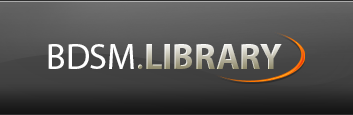




 Reply With Quote
Reply With Quote