I do not know about you but due to economic conditions, I have to edit my stories from the site down to some thing more manageable.
There is nothing more absurd than a 170 page collection of smut that I have downloaded from the site, (all of the serial stories that I have become addicted to over the last 4-5 years) I have to bring that page count down to something that will not burn all my paper and toner up in smoke.
I Edit. I do not edit content but I do edit format.
I can bring a 122 page document to a mere 50-60 pages.
I assume that must of you also print out the fine erotica from the library also. I just wanted to share some of my meager tips.
They may already be known to some of you. Maybe you may share some of your own.
I use word 2000 and use the find and replace function allot
The first thing that I do is save the documents onto the hd of the computer that I am using.
I will then use word to open one of the documents and insert all that I have downloaded , usually 5-6 stories.
At times this can be up to hundred pages or so.
First thing I do is an "alt A" to select the entire document, then I will change the font to something readable Times roman or the like.
then I will drop the point size down to say 9 points.
Then the fun starts.
I am a bit dyslectics as you can see from my inability to spell or punctuate. so this may drive some of you bizerk grammatically.
I use a ^p in the find and add a space to the replace then I have it replace all.
Yes, you guessed it. It turns the hole document into one giant paragraph.
That ought to drive you grammer lords nuts.
But it will drop the page counts down considerable.
The next thing that I will do is find and replace Tabs.
This is the ^t with no added space. Some authers use them some just use the space bar.
The next thing is search for extra spaces
I use find and replace for that too.
I use about 4 spaces in the find and only one in the replace.
do that as many times as you like until the document is one big paragraph.
Then change the view in word to print layout.
Change the borders to about half inch on the sides and about an inch top and bottom.
Then do another alt A to select all and change collums to 2.
and there you have it.
a 100 page document down to 48 pages.
very readable even if it breaks every grammer rule in the book.
That and some carefull tweaking in the page setup settings in your printer you can conseve paper and toner/inkjet cartrige's.
I hope this helps I know that it cost me $53 bucks every time I have to replace my toner cartrige to most of you that is just chump change but to me it is allot of money.
The goal here was not to print out a proffesionly pollished pice
but to just get it in a state that is good enough to read and then you can toss it out if you wish.
I know that allot of you will hate the idea of this but maybe it might help some of you anyone have any tips ?
Welcome to the BDSM Library.
Results 1 to 23 of 23
Threaded View
-
07-24-2003 #1Dominar of the dungeon

Editting our Fine Filth (erotic lituriture)
Last edited by Mobius; 07-24-2003 at 05:41 PM.
Find me on Xbox live. I like most of the games on Xbox arcade. Look for gamer tag of bbeale45. Find me and you may playing against moby
Thread Information
Users Browsing this Thread
There are currently 1 users browsing this thread. (0 members and 1 guests)
 Members who have read this thread: 0
Members who have read this thread: 0
There are no members to list at the moment.
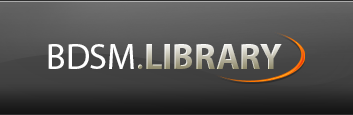





 Reply With Quote
Reply With Quote